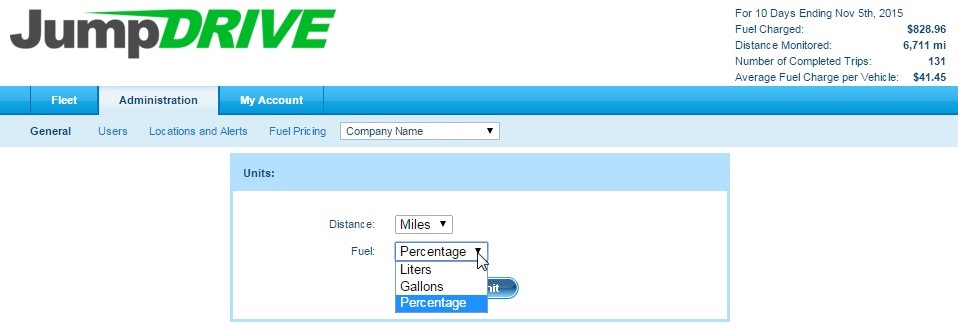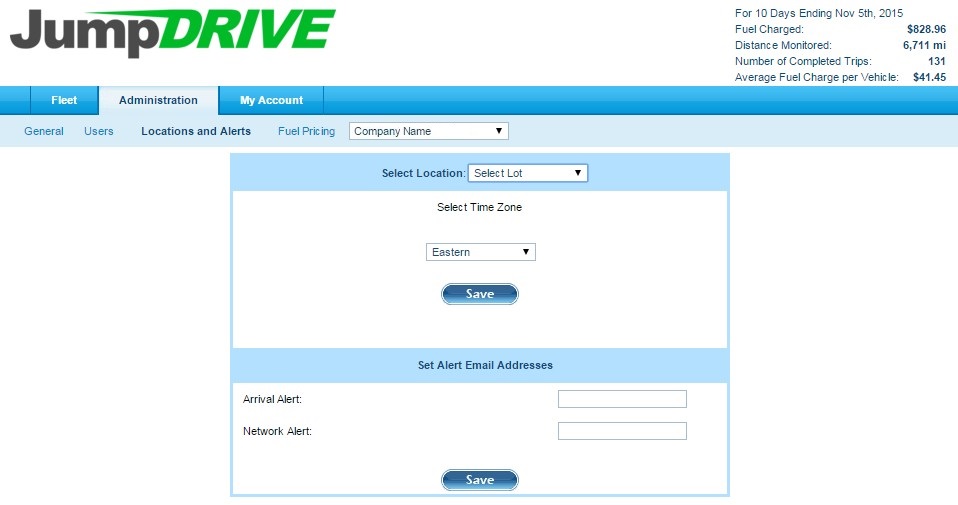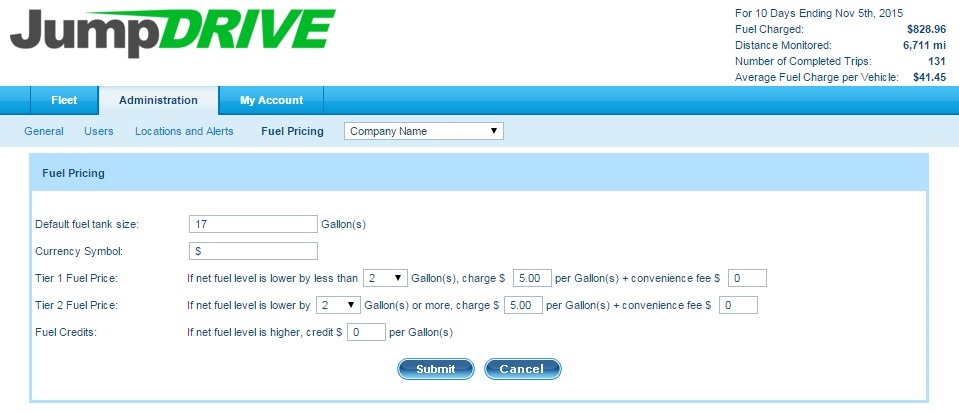As an administrator, there are 3 quick steps to complete the setup process.
We expect it to take 10 minutes to complete these steps. Start by clicking on the Administration tab and under it, click on the General subtab.
Step 1 – Set your units
1) Under Distance, select Miles or Kilometers.
2) Under Fuel, select Liters, Gallons, or Percentage.
Section 2 – Email Addresses
Click on the Locations and Alerts subtab.
1) Select the Location from the dropdown menu on top. For single location accounts, your location should already be selected.
2) Select your Time Zone.
3) Set your Arrival Alert email addresses.
These users will receive automated messages as vehicles arrive on lot. We recommend that cashiers, lot attendants, and service advisors receive these alerts.
4) Set your Network Alert email addresses.
These users will receive automated messages if a gateway or sensor device stops or restarts communicating with JumpDrive servers. We recommend that a manager and technical contact receive these alerts.
Section 3 – Fuel Pricing
Click on the Fuel Pricing subtab.
Many administrators decide to charge differently for fuel, depending on how much less fuel is returned. For example, some administrators decide not to charge for the 1st gallon or liter short. In this case, for the Tier 1 Fuel Price, you would select 1 gallon / liter as a fuel tier, and 0 charge per gallon / liter. In Tier 2 Fuel Price, you would set the price per unit for fuel tiers above 1 gallon / liter.
1) If you would like charge differently for different tiers, Set the gallon / liter threshold in the dropdown menu. If not, leave it at 0.
2) If you would like charge differently for different tiers, set the Tier 1 Fuel Price and Tier 2 Fuel Price. If not, set both tiers to the same price.
3) If you would like to offer a fuel credit in case extra fuel is returned, set the Fuel Credit.
If you have any questions, concerns, or suggestions, please contact us at support@jumpdrive.com or call 888 533 4890.