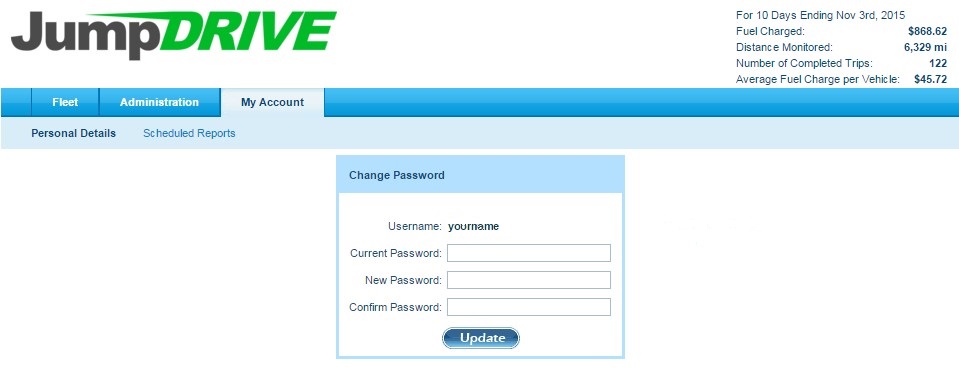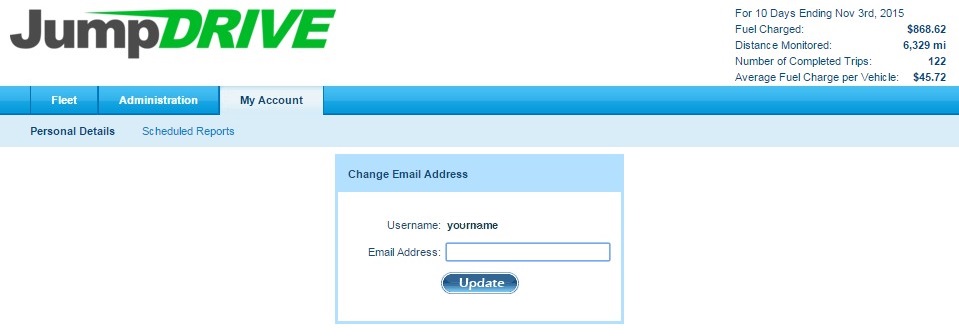As a user, you may want to change your password and/or email address.
Step 1 – Click on the My Account tab and then the Personal Details subtab.
Step 2 – In the Change Password section, enter the following information:
- Current Password
- New Password
- Confirm Password
Step 3 – Click Submit.
Step 4 – In the Change Email Address section, enter the following information:
- New Email Address
Step 5 – Click Submit.
If you have any questions, concerns, or suggestions, please contact us at support@jumpdrive.com or call 888 533 4890.