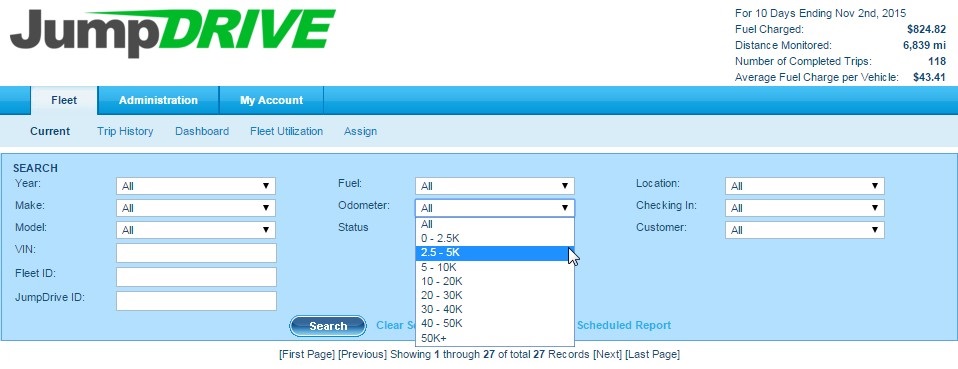Creating a weekly scheduled report for vehicles approaching 2.5-5K mileage threshold.
Click on the Fleet tab and under the Current subtab:
Section 1 – Setting the search criteria to create a daily scheduled report for vehicles approaching 2.5-5K mileage threshold
Using the drop down menu labeled Odometer, select 2.5-5K
Click Search to see the results of your search criteria.
Click Create Scheduled Report to generate the report. You will be automatically taken to the Scheduled Reports page on the My Account tab and under the Scheduled Reports subtab.
Here you can name the report (i.e. Weekly 2.5-5k Mileage Threshold Report), set the frequency of the report (i.e. Monday Only), set the scheduled time to receive the report, and enter the email addresses of who you want to receive the report. Refer to the User FAQs for more help on these topics.
If you have any questions, concerns, or suggestions, please contact us at support@jumpdrive.com or call 888 533 4890.