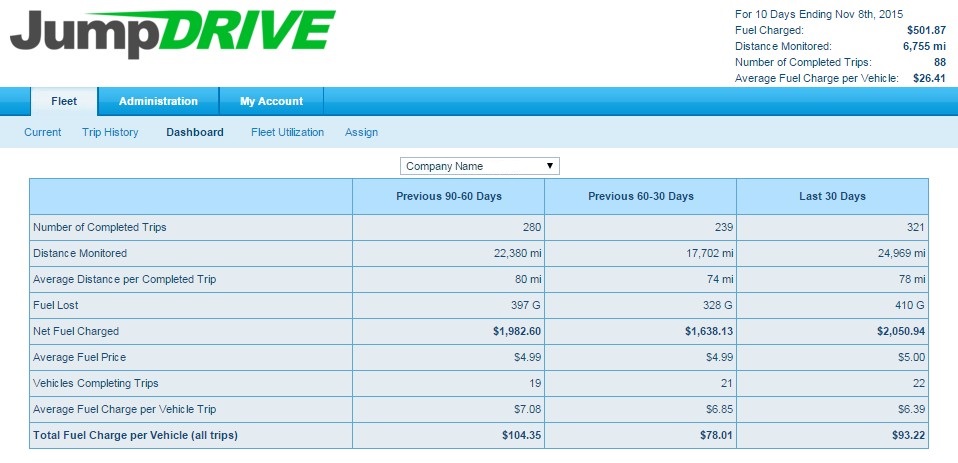The Dashboard Report gives you a snapshot view of your operations’s performance over time.
Step 1 – Click on the Fleet tab, and then the Dashboard subtab.
The Dashboard displays useful information divided into three time periods: Previous 90-60 Days, Previous 90-60 Days, and Last 30 Days. During these time periods you can view:
- Number of Completed Trips
- Distance Monitored
- Average Distance per Completed Trip
- Fuel Lost
- Net Fuel Charged
- Average Fuel Price
- Vehicles Completing Trips
- Average Fuel Charge per Vehicle Trip
- Total Fuel Charge per Vehicle (all trips)
If you have any questions, concerns, or suggestions, please contact us at support@jumpdrive.com or call 888 533 4890.